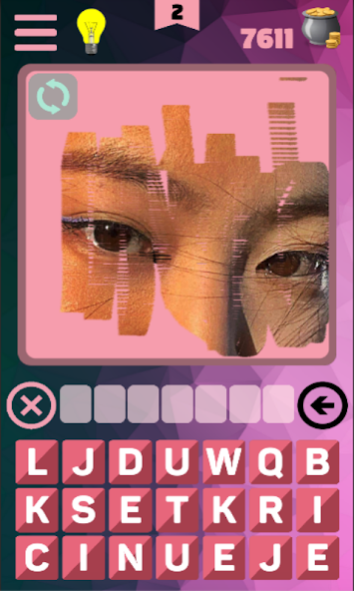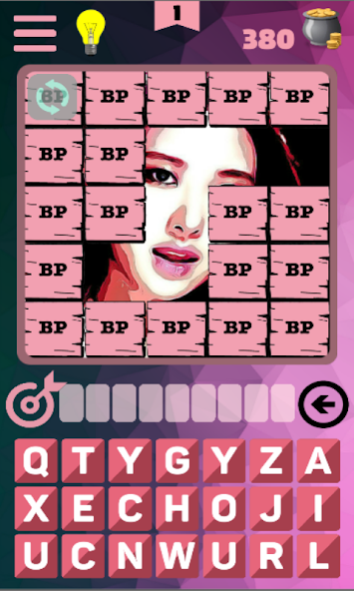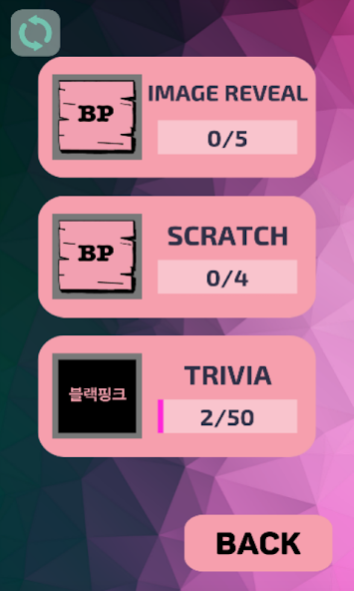BLINKs for BLACKPINK: Pix Quiz 8
Free Version
Publisher Description
Picture puzzle for BLINKs (South Korean, KPOP Girl group "BLACKPINK" fandom name).
Features:
-Scratch quiz - scratch until the image is recognizable.
-Aim and Hit the tiles - press bullseye button to start aiming then press again to hit the tiles until the image is clear to you
-Trivia quiz - members' fun facts
-Requires Android 5.0 up
Tips:
-You can triple your rewards by watching ads!
-If you run out of coins, click bulb icon (hints) to see options on how to get free coins.
-No internet connection required (unless you need coins. you need to be online)
Disclaimer:
This is NOT an official app of BLACKPINK or their manager's. The contents are not produced by, nor associated with or affiliated with the music artist(s) or any associated entities of the artist(s), such as their management or record label(s).
All trademarks, public domain images in this app are the property of their respective owners and do not infringe any patent, trademark or copyright. Any infringement is unintended and you may notify me if ever you find one.
This app is for entertainment purposes only.
About BLINKs for BLACKPINK: Pix Quiz
BLINKs for BLACKPINK: Pix Quiz is a free app for Android published in the Puzzle & Word Games list of apps, part of Games & Entertainment.
The company that develops BLINKs for BLACKPINK: Pix Quiz is Azimuth. The latest version released by its developer is 8.
To install BLINKs for BLACKPINK: Pix Quiz on your Android device, just click the green Continue To App button above to start the installation process. The app is listed on our website since 2021-07-31 and was downloaded 0 times. We have already checked if the download link is safe, however for your own protection we recommend that you scan the downloaded app with your antivirus. Your antivirus may detect the BLINKs for BLACKPINK: Pix Quiz as malware as malware if the download link to com.azimuth.blinkforblackpinkpixquiz is broken.
How to install BLINKs for BLACKPINK: Pix Quiz on your Android device:
- Click on the Continue To App button on our website. This will redirect you to Google Play.
- Once the BLINKs for BLACKPINK: Pix Quiz is shown in the Google Play listing of your Android device, you can start its download and installation. Tap on the Install button located below the search bar and to the right of the app icon.
- A pop-up window with the permissions required by BLINKs for BLACKPINK: Pix Quiz will be shown. Click on Accept to continue the process.
- BLINKs for BLACKPINK: Pix Quiz will be downloaded onto your device, displaying a progress. Once the download completes, the installation will start and you'll get a notification after the installation is finished.